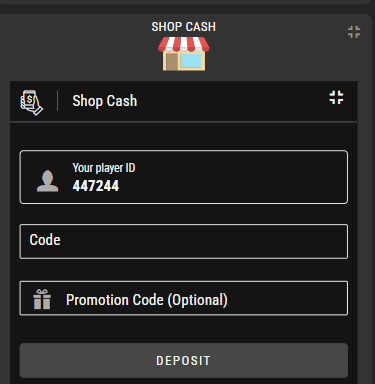Home » How to Deposit
Deposit with MTN (WebPay)
To access the Deposit Menu, click here.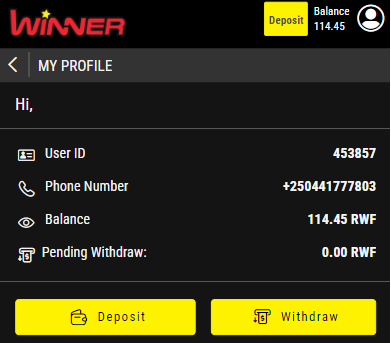
1.Before proceeding, confirm that the displayed number is your registered Mobile Number and click on MoMo MTN.
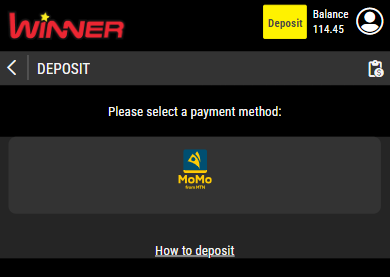
2.Enter your desired deposit amount and select the Deposit button.
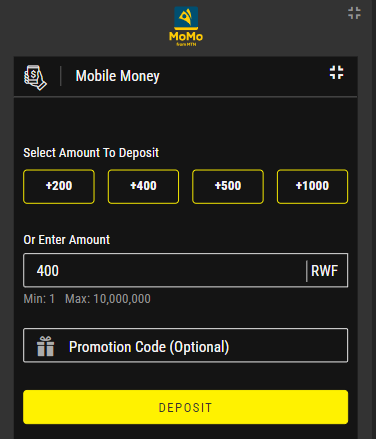
3. When prompted, confirm deposit by entering your mobile money PIN.
4.After successfully entering your PIN, your account will be instantly credited with the deposited amount.
Deposit with Airtel
To access the Deposit Menu, click here.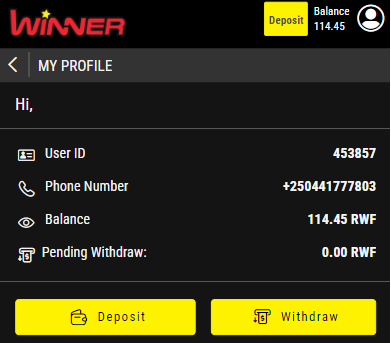
1.Before proceeding, confirm that the displayed number is your registered Mobile Number, then select Airtel.
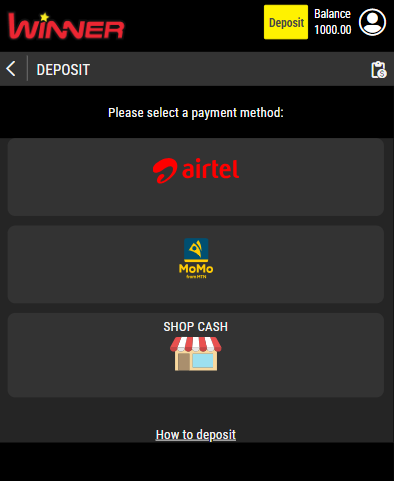
2.Enter your desired deposit amount and select the Deposit button.
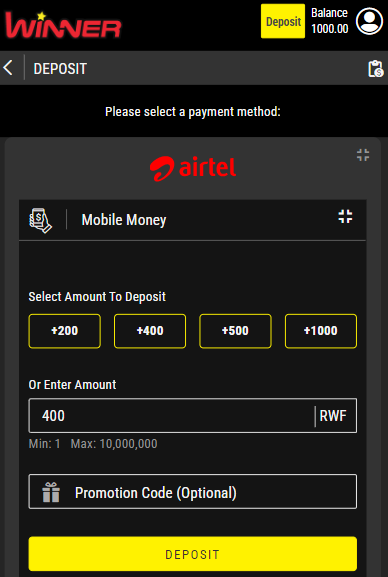
3.When prompted, confirm deposit by entering your mobile money PIN
4.After successfully entering your PIN, your account will be instantly credited with the deposited amount.
Deposit in Shop
To access the Deposit Menu, click here.
1. Please visit any of our shops and give your player ID
2. You will be given a receipt with a Transfer Code.
3. Go to deposit page
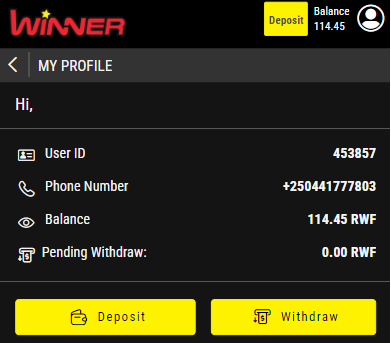
4. Choose Shop Cash.
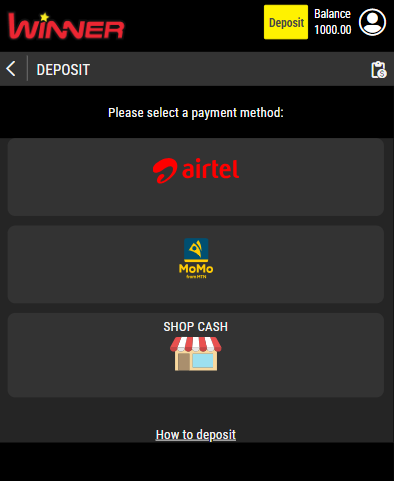
5. Enter the code you got at our shop and click on deposit.