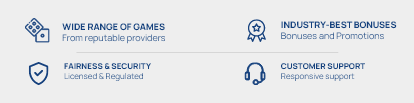Imikino irenze, kwinjiramo byoroshye entry, ibihembo bishimishije ! Amategeko n’amabwiriza biroroshye: uko urushaho gukina niko ubona amanota menshi azakugeza ku gutsindira umugabane ku 500,000 RWF.
Kina imikino iri muri iyi promosiyo
Kina guhera ku 100 RWF. Buri 100 RWF = inota 1
Tsindira amanota akugeza ku ntsinzi iyo uyoboye abandi mumanota.
Uko wajya mu irushanwa:
Kina imikino yemewe muri iyi promosiyo ukoresheje 100 RWF no kuzamura buri gihe. Uko uteze, 100 Rwf = inota rimwe(1). Urugero , Nukina ukoresheje 3000 RWF biraguhesha amanota 30.
Imikino yemewe:
Amategeko n’amabwiriza
|
Place |
Prize |
|
1st place |
100,000 RWF |
|
2nd place |
50,000 RWF |
|
3rd place |
30,000 RWF |
|
4th place |
17,000 RWF |
|
5th |
10,500 RWF |
|
11th – 70th place |
4,500 RWF |
Uko wakoresha freebet wahawe ya Aviator:
Amategeko n’amabwiriza agenga FreeBet ya aviator: